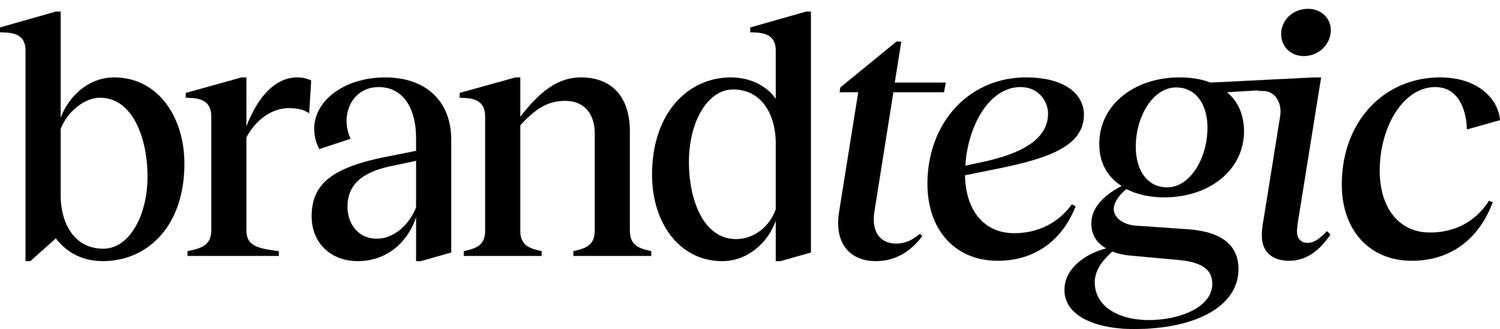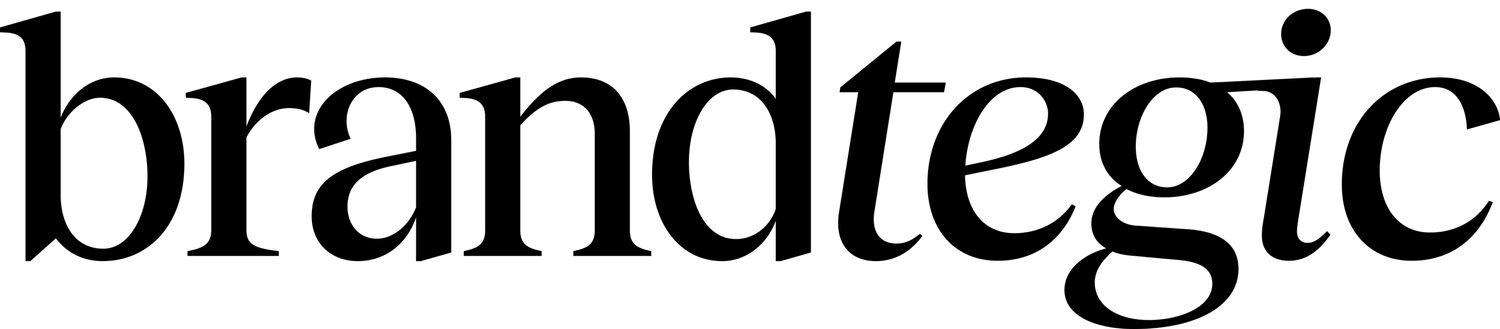Your Beginner’s Guide to TikTok
You've seen some dances, heard the songs here and there. Now you're thinking it may be time to take your marketing to TikTok. Are you wanting to extend your reach to a new generation, but feel a little intimidated? Here's the TikTok launchpad you've been looking for:
Create a slideshow
Record a new video by tapping the plus sign on the home screen.
Tap upload on the bottom right.
Select all the photos you'd like to include.
You can add sound clips, stickers, text, or hit Effects to adjust transitions and timing.
Tap Next to continue posting your video.
Add captions to your videos
Captions to all of your social media videos are helpful, since many people will probably be watching your videos with the sound off.
After recording your video, you'll hit the red checkmark. Then, on the editing screen, tap Text at the bottom of the screen.
Format your text and place it to wherever you want on your video.
Tap on your caption and an option will appear to Set duration.
Tap on Set duration and choose when you'd like the caption to appear and for how long.
Make text appear and disappear on beat
Use the caption steps above, and use the Set duration feature to time out exactly when and where you want your text to appear.
Create Duets and Stitches
Duet is recording a video side by side with someone else's posted TikTok, and Stitch is when posting a portion of it at the beginning of your TikTok.
To use either one of these features, go to the video you want to use and tap the Share arrow. At the very bottom of the menu it will give you either option to use!
This is only a few of the many options TikTok offers its users, but it's a great start to reaching a whole new audience!
—
Need help with your social? Book a call with our team for your free strategy call.